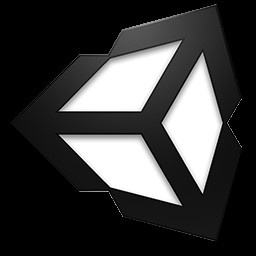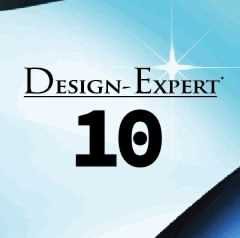V2020 x64
4.1K
Посмотрели
1.4K
Скачали
Cheapest Unlimited Hosting With cPanel Only €1 - 90% discount YottaSrc
0.Unzip/Unrar Start sfx installer and wait for the installation to start
or mount ISO
1.Install Autodesk Inventor CAM 2020
2.Use as Serial 666-69696969, 667-98989898, 400-45454545 066-66666666 ..
or anything matching those templates
3.Use as Product Key 969L1
4.Finish the installation & restart Autodesk Product
Choose Enter a Serial
ACTIVATION : We suggest blocking outgoing traffic (faster and easier to activate)
5.Before clicking on Activate
You have 2 options :
- a) Disable Your network Card, pull the network cable out or block with firewall
(this is just to disable online checks) it will tell you that an internet Connection is Required
simply click on close and click on activate again
OR
- b) Click on Activate and it will do an online check, simply click
on close and click on activate again.
Choose option a or b.
6. Select I have an activation code from Autodesk
7.Once at the activation screen:
start XFORCE Keygen with administrator rights
8.Click on Mem Patch (you should see successfully patched)
9.Copy the request code into the keygen and press generate
10.Now copy the activation code back to the activation screen and click Next
You have a fully registered autodesk product
You may get this message while your outgoing traffic is blocked, or you are off internet
Your online activation request has returned an error (800c0005) which is not allowing your request to be processed using our automated systems.
just Click Close
NB: Make sure you are running the Keygen as administrator from your HDD and with UAC off on Windows 7/8/10
You can apply updates before or after activation
or mount ISO
1.Install Autodesk Inventor CAM 2020
2.Use as Serial 666-69696969, 667-98989898, 400-45454545 066-66666666 ..
or anything matching those templates
3.Use as Product Key 969L1
4.Finish the installation & restart Autodesk Product
Choose Enter a Serial
ACTIVATION : We suggest blocking outgoing traffic (faster and easier to activate)
5.Before clicking on Activate
You have 2 options :
- a) Disable Your network Card, pull the network cable out or block with firewall
(this is just to disable online checks) it will tell you that an internet Connection is Required
simply click on close and click on activate again
OR
- b) Click on Activate and it will do an online check, simply click
on close and click on activate again.
Choose option a or b.
6. Select I have an activation code from Autodesk
7.Once at the activation screen:
start XFORCE Keygen with administrator rights
8.Click on Mem Patch (you should see successfully patched)
9.Copy the request code into the keygen and press generate
10.Now copy the activation code back to the activation screen and click Next
You have a fully registered autodesk product
You may get this message while your outgoing traffic is blocked, or you are off internet
Your online activation request has returned an error (800c0005) which is not allowing your request to be processed using our automated systems.
just Click Close
NB: Make sure you are running the Keygen as administrator from your HDD and with UAC off on Windows 7/8/10
You can apply updates before or after activation
Примечание: Для получения дополнительной информации как установить кряк, проверьте, пожалуйста, файл 'readme.txt в папке с программой!
Другие или Похожие версии:
Нет похожих или других версий программы