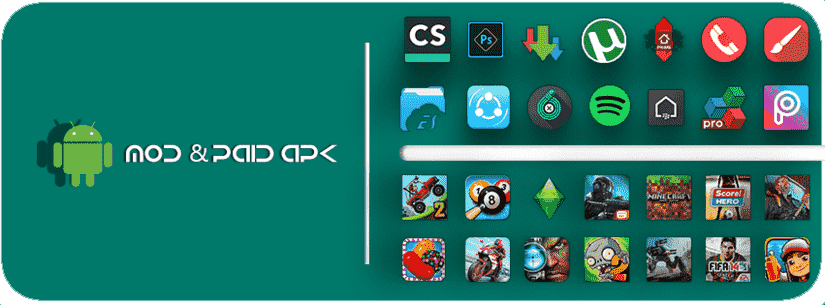
Download APK
Improve the sound quality of your android device with the first true global
,
and
. Make your...
version
V1.7.4
last update
January 16th, 2022
requirements
Android 4.4 +
File Size
6MB
CPU
arm64-v8a
permissions
downloads
+ 4.7K
price
N/A
About the APK:
Improve the sound quality of your android device with the first true global
,
and
. Make your android device sound like never before.
Equalizer & Bass Booster consists of a volume slider, live music stereo led VU meter, five-band Equalizer, Bass Booster, and Virtualizer effects.
Equalizer & Bass Booster lets you adjust sound effect levels so that you get the best out of your
or
coming out of your phone.
Use with headphones for the best results.
* Five-band Equalizer
* Bass Boost effect
* Virtualizer effect
* 22 Equalizer presets or adjust your own preset and save it
* Media volume control
* Stereo led VU meter
* Turn on or off with notification bar
* Music control: playstop, nextprevious song
Simple Installation and usage:
* Turn on the Music player and play your music
* Turn on the Equalizer & Bass Booster application and adjust sound level and frequency.
* Put headphones for the best results
*To close the application and remove from Status Bar, long-press the application close button.
* Just like effect for Music or Audio, adjust the sound level and frequency, then, let it run in the background.
* Turn on the Video player and play your video
* You will get a better sound effect for videoWHAT’S NEW* More smaller apk
* Bugs Fixed
,
and
. Make your android device sound like never before.
Equalizer & Bass Booster consists of a volume slider, live music stereo led VU meter, five-band Equalizer, Bass Booster, and Virtualizer effects.
Equalizer & Bass Booster lets you adjust sound effect levels so that you get the best out of your
or
coming out of your phone.
Use with headphones for the best results.
* Five-band Equalizer
* Bass Boost effect
* Virtualizer effect
* 22 Equalizer presets or adjust your own preset and save it
* Media volume control
* Stereo led VU meter
* Turn on or off with notification bar
* Music control: playstop, nextprevious song
Simple Installation and usage:
* Turn on the Music player and play your music
* Turn on the Equalizer & Bass Booster application and adjust sound level and frequency.
* Put headphones for the best results
*To close the application and remove from Status Bar, long-press the application close button.
* Just like effect for Music or Audio, adjust the sound level and frequency, then, let it run in the background.
* Turn on the Video player and play your video
* You will get a better sound effect for videoWHAT’S NEW* More smaller apk
* Bugs Fixed
Notes:
- you can download APK from the above button 'Download APK'.
- the downloald button above is REAL! we're using here Adshrink service!
- We Are humans and we may make mistakes, please report below if there is an error.
- the downloald button above is REAL! we're using here Adshrink service!
- We Are humans and we may make mistakes, please report below if there is an error.





![logo for Bitdefender Mobile Security & Antivirus [Premium]](/thumb/apk/thumb_14ea12a8d_WorldSrc.com_image_Bitdefender_Mobile_Security_&_Antivirus__[Premium].png)



