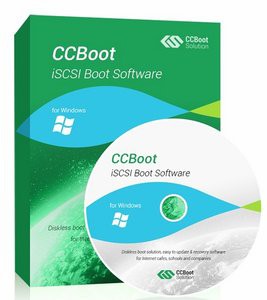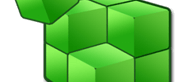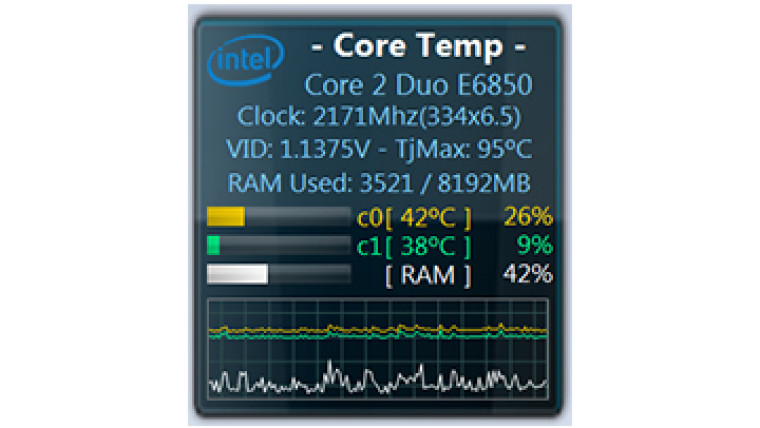V13.0v4 X64
4.6K
views
1.7K
Installs
Cheapest Unlimited Hosting With cPanel Only €1 - 90% discount YottaSrc
1.Install Your Foundry Product
2.Install FLT7 (If you already have our rlm server working and running , jump to step 8)
3.Stop Foundry License Server
4.Copy the cracked rlm.foundry.exe over the original one (C:/Program Files/The Foundry/LicensingTools7.1/bin/RLM/rlm.foundry.exe)
5.Edit xf_foundry.lic replacing HOST_NAME MAC_ADDRESS PORT . You can get those informations using rlmutil.exe , a simple dos window ipconfig/all
or you can start Foundry License Utility and choose Diagnostics and Run Diagnostics, you will find your hostname, your mac address (System ID)
PORT is by default 5053 if you dont put any (dont forget to delete the word PORT then if you dont want to specify one) . If you need more infos read RLM manual.
6.Copy the xf_foundry.lic to C:/ProgramData/The Foundry/RLM or C:/Program Files/The Foundry/LicensingTools7.1/bin/RLM/
7.Restart RLM Server you can do that from services or just with Foundry License Utility (the best way to check logs and infos)
Select RLM Server and Click on Start Server
8.Start Your Foundry Product, If you encounter a license error, click install License, then click Use Server and enter the value bellow:
[email protected]
where PORT, is the PORT you defined in the License file (if you didn’t define a port, its 5053 By default: [email protected]).
The software is activated after a few seconds and is ready to use
(If you have a problem, change the PORT value in the license file to a 4 or 5 digit value other than 5053 and use that port in the above statement)
NB: for MULTI MACHINE open "readme.txt"
2.Install FLT7 (If you already have our rlm server working and running , jump to step 8)
3.Stop Foundry License Server
4.Copy the cracked rlm.foundry.exe over the original one (C:/Program Files/The Foundry/LicensingTools7.1/bin/RLM/rlm.foundry.exe)
5.Edit xf_foundry.lic replacing HOST_NAME MAC_ADDRESS PORT . You can get those informations using rlmutil.exe , a simple dos window ipconfig/all
or you can start Foundry License Utility and choose Diagnostics and Run Diagnostics, you will find your hostname, your mac address (System ID)
PORT is by default 5053 if you dont put any (dont forget to delete the word PORT then if you dont want to specify one) . If you need more infos read RLM manual.
6.Copy the xf_foundry.lic to C:/ProgramData/The Foundry/RLM or C:/Program Files/The Foundry/LicensingTools7.1/bin/RLM/
7.Restart RLM Server you can do that from services or just with Foundry License Utility (the best way to check logs and infos)
Select RLM Server and Click on Start Server
8.Start Your Foundry Product, If you encounter a license error, click install License, then click Use Server and enter the value bellow:
[email protected]
where PORT, is the PORT you defined in the License file (if you didn’t define a port, its 5053 By default: [email protected]).
The software is activated after a few seconds and is ready to use
(If you have a problem, change the PORT value in the license file to a 4 or 5 digit value other than 5053 and use that port in the above statement)
NB: for MULTI MACHINE open "readme.txt"
Note: Please always for more information to install crack, check 'Readme.txt' file in the program folder!
Other or Similar versions:
No Similar Or Another Versions Of Programs!