
VRedstone 6 AIO v2004 Build 19041.264 MAY 2020 x64
8.6K
زيارة
6.8K
تثبيت
Cheapest Unlimited Hosting With cPanel Only €1 - 90% discount YottaSrc
- Select Your Product Type (Microsoft Windows) from down
- Go to "Product Keys" tab
- Select The Product (Windows 10).
- Select The Edition (Your Version)
- Click "Install".
- Go to "Activation" tab And Click "Activate".
- Done!
- Go to "Product Keys" tab
- Select The Product (Windows 10).
- Select The Edition (Your Version)
- Click "Install".
- Go to "Activation" tab And Click "Activate".
- Done!
ملاحظة: من فضلك دائما لمزيد من المعلومات لتثبيت الكراك ، تحقق من ملف 'Readme.txt' في مجلد البرنامج!
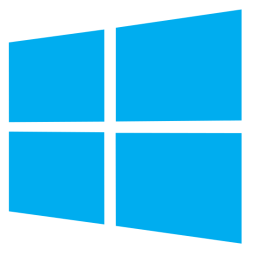
Windows 8.1
VProfessional February 2018 X86 / X64
February 25th, 2018
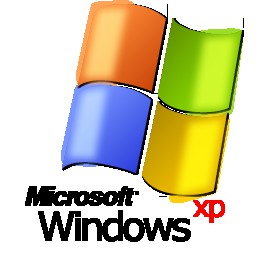
Windows XP
VHome Edition
May 27th, 2008
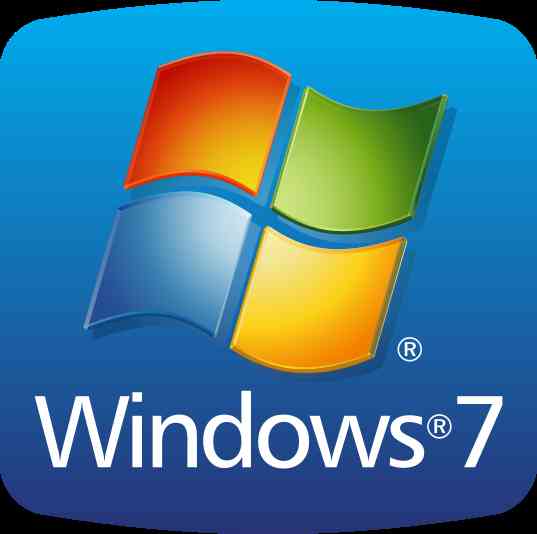
Windows 7
VSP1 14in1 July 2021 X64
august 4th, 2021
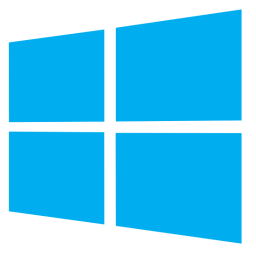
Windows 8.1
VAll Editions December 2017 x64
December 14th, 2017

Windows 8.1
VEnterprise x32
Oct 25th ,2016

Windows Server 2016
VAIO February 2018 x64
February 26th, 2018




